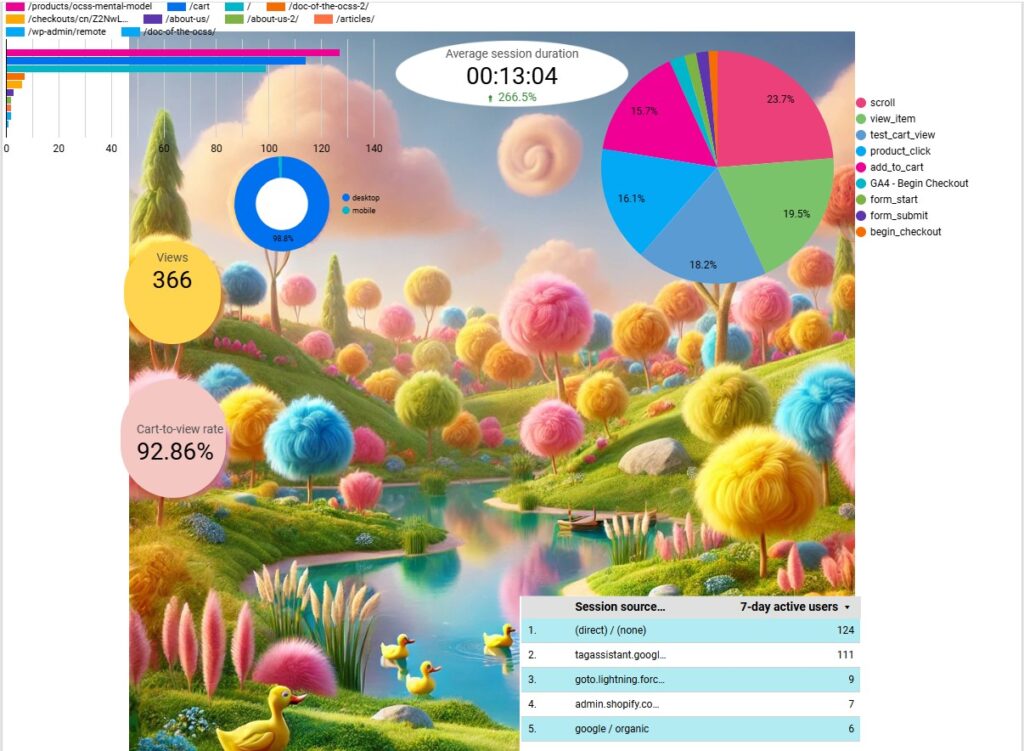

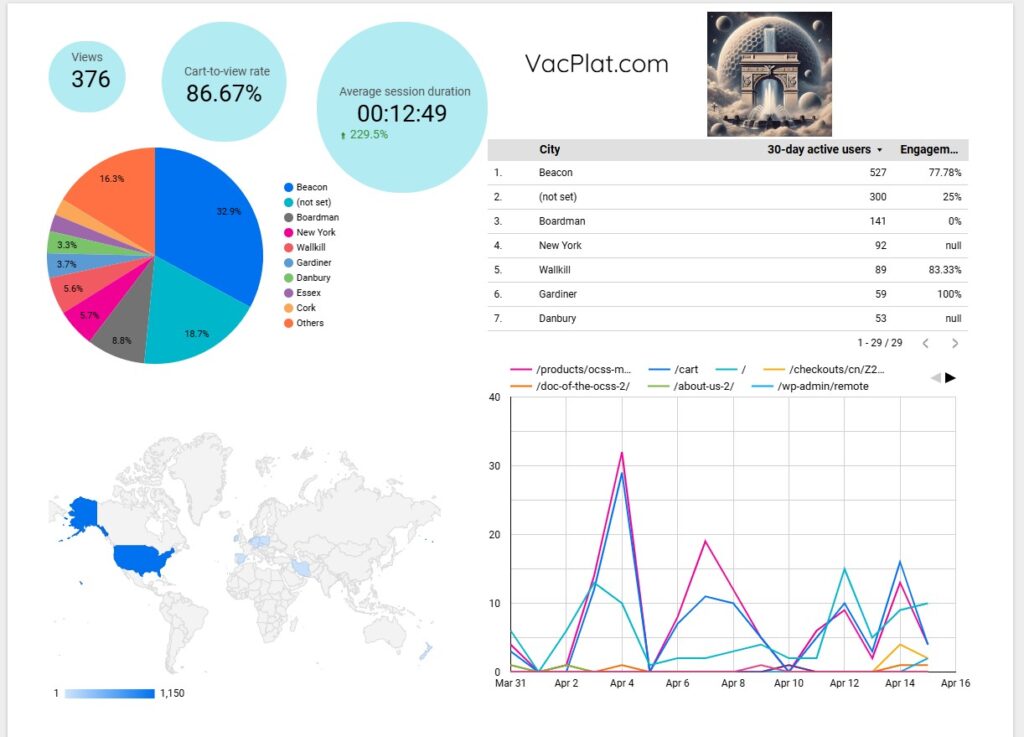
(Built using your existing GA4 data)
A Looker Studio Expert — With an Eye for Visual Impact
A Looker Studio expert turns messy numbers into easy-to-read pictures and clear explanations that help businesses make better decisions faster. But this dashboard isn’t just functional — it’s designed to shine in meetings, presentations, and team huddles.
Add vibrant, customized visuals that make your data not only easier to understand but also more engaging to discuss. Whether you’re leading a strategy session or impressing a client, your dashboard becomes the smartest-looking thing in the room.
What You Get for $99
A fully customized Looker Studio Dashboard built from your Google Analytics 4 (GA4) data.
You’ll be able to:
- Instantly spot which traffic sources bring in the most visitors.
- Quickly find your top-performing pages and where visitors spend time.
- See what’s working and what isn’t — without needing to log into complicated analytics panels.
- Save hours every month with an easy-to-read dashboard built specifically for your business.
Whether you run an online store, a blog, or a service-based business, a smart dashboard helps you make better decisions with less guesswork.
Why It Matters
In today’s digital world, clarity equals growth.
If you can’t quickly spot what’s working, you can’t grow your traffic, improve your customer experience, or boost your sales.
My $99 Dashboard gives you the clarity and confidence you need to:
- Focus your time on what matters.
- Invest in what’s working.
- Fix issues before they cost you money.
All in one easy-to-use, beautifully organized report — delivered directly to you. That you can refer to daily for the up-to-date info that matters to you!
Ready to Get Started?
Let’s turn your data into a real advantage.
Contact me: dan@revitinganalytics.com
Website FAQ: How I Access Your Google Analytics Data
Here’s how I safely work with your Google Analytics data — no access to your website is required, and you stay in full control at every step.
1. Do you need access to my website?
No — in most cases, I do not need access to your website itself. I work with data that’s already collected by Google Analytics (GA4). This means your website setup stays exactly how it is.
2. What do you need access to?
All I need is temporary access to your Google Analytics 4 (GA4) property. You can give me access by adding my Google account as a user — first as a Viewer (read-only) to analyze your setup, later as an Editor (this only allows me to create dashboards and reports — I can’t alter your account or delete anything).
3. What can you do with Editor access?
Editor access allows me to create and modify reports, dashboards, and event configurations. I cannot delete your account, remove users, or access any sensitive billing information.
4. Can you make permanent changes to my data?
No. Editor access does not allow me to delete data or change your past reports. I can only view your existing data and organize it into useful dashboards.
5. How do I remove your access when the project is done?
You can remove my access at any time by logging into your GA4 account and going to Admin > Account Access Management. Simply click the trash icon next to my email address and I’ll be removed immediately.